Apple TV 3rd Generation Setup Guide
Apple TV 3rd Generation Setup Guide – Apple TV 3rd generation was released on March 2012 and claimed by the manufacturer work brilliantly with online movies and TV programs. Apple TV setup guide will help you on how using your Apple TV in safe with easy understandable step by step guide.Apple TV 3rd generation specifications and features such as:
- iTunes Store account for buying or renting movies, Home Sharing and buying TV shows.
- Netflix account, MLB.TV subscription, NBA.com League Pass Broadband subscription, NHL GameCenter Live subscription for streaming content.
- HDMI2, Optical audio, Micro-USB (for service and support), Wi-Fi and Bluetooth support for Apple Wireless Keyboard.
- Built-in 6-watt universal power supply.
- H.264 video up to 1080p, 30 frames per second, High or Main Profile level 4.0 or lower, Baseline profile level 3.0 or lower with AAC-LC audio up to 160 Kbps per channel, 48kHz, stereo audio in .m4v, .mp4, and .mov file formats.
- MPEG-4 video up to 2.5 Mbps, 640 by 480 pixels, 30 frames per second, Simple Profile with AAC-LC audio up to 160 Kbps, 48kHz, stereo audio in .m4v, .mp4, and .mov file formats.
- Motion JPEG (M-JPEG) up to 35 Mbps, 1280 by 720 pixels, 30 frames per second, audio in ulaw, PCM stereo audio in .avi file format.
Nokia Lumia 920 User Owner Manual
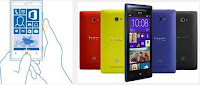 |
| Nokia Lumia 920 Quick Reference manual |
Nokia Lumia 920 Quick Reference manual
Models :
Models nokia lumia 920 lumia 900 looks similar to, but offer bigger screen sizes of 4, 5 inches with a resolution of HD (high definition) 720p. nokia pinned puremotion hd + technology with curved glass on the surface of the screen. lumia 920 is supported by Snapdragon S4 chipset and dual-core Krait processor, 225 Adreno GPU and 5GHz. This smartphone has a weight of 185 grams, and just give MicroSIM card support.
Deliberately designed to impress anyone last see, nokia brings bright colors in the colors yellow, red, white, and black. unibody frame made of polycarbonate and detail made the camera and side buttons are made of ceramic zirconium.
a pair of stereo speakers are placed at the bottom of the flanking holes universal charger micro usb type. however, there is section chief port and microSIM card with protective audio holes 3, 5mm for earset.
a prominent subject of an innovative design for the lumia series users can recharge without plugging the plug. simply place it on the wireless charger then the battery can be charged.
Note :
Can not remove the battery when going hang, because the skeleton unibody.
Features :
Latest platform from Microsoft brings a lot of improvement. this ecosystem provide updates on existing services in WP7. they are NFC technology, internet explorer 10, office as well as SkyDrive, kids corner, wallet, xbox, bing, and certainly windows phone store.
Not only service the default windows phone 8, Nokia also incorporate the latest sophistication in Nokia PureView imaging innovation. uses advanced floating lens technology, the camera can take pictures lumia 920 five times brighter than other smartphones without using flash. until it is possible to capture bright and clear images, or video indoors or at night. PureView technology with Carl Zeiss lens can record free video blurry or fuzzy. thanks to the optical image stabilization, camera shake or even in areas that are less light, lumia 920 continues to capture the photo and the concentration of the light every time. complete list of exclusive in terms of camera, lumia 920 can record video FullHD 1080p resolution and LED flash accompanied. and there is video and photo ubahor ubahor.
Among the benefits to be proud of the lumia 920 smartphone is the puremotion hd +. Nokia claims when these tools have a sharper appearance than other types of screens. automatically adjust the brightness depending on ambient light. not only looks bright screen, the response was too fast, and high sensitivity. lumia 920 screen reading quite keenly sensitive user fingertips sweep, although fingers coated a thing.
Nokia immerse new service called nokia city lens. This app brings augmented reality plans that help users get favorite places like cafes, restaurants, or other nearby attractions through the camera shots. besides that, there are fresh appearance for nokia drive and maps.
family is equipped with the new lumia microsoft office and outlook full version. users can make editing documents or powerpoint, excel, and word easily wherever there with seamless synchronization.
Note :
No fm radio feature
Performance
Nokia lumia 920 lumia PureView is the first flagship that carries the windows phone platform version 8. in terms of connectivity, nokia nfc provide features and also give support 4g lte (long term evolution). besides that, there is 1gb ram, 32gb internal memory plus 7gb of storage on SkyDrive. see substantial local storage, it is not surprising that this smartphone does not have a slot for memory expansion.
Most recent feature that takes explained the built-in wireless charging, meaning it can charge with wireless. This feature uses the standard qi and promised to match the accessories in the future. now nokia has provided portable charging accessories are sold separately. users can buy nokia nokia wireless charging wireless charging stand or plate to charge wirelessly.
Nokia lumia 920 and lumia 820 has slid his brother in the ground water in four colors.
Can be found here Quick Reference manual Nokia Lumia 920
Motorola Droid Ultra User Manual Pdf
Motorola Droid Ultra User Manual Pdf - Motorola has just held a big event launching new products. No less than three smartphones they introduced all at once, wqzxc the Droid Mini, Ultra Droid and Droid MAXX. In addition, they also introduced a new processor chip used on the X8 is the latest Motorola smartphone.
| Images @motorola |
Motorola DROID Ultra itself was launched for the U.S. phone carrier, Verizon. wqzxc This phone offers a super slim size, 7:18 millimeters and is claimed to have high performance. In addition to thin, layer of kevlar unibody also makes this phone more scratch resistant than its predecessor.
DROID Ultra comes with a 5-inch screen that offers the resolution of HD. In addition, wqzxc this phone also comes with support for 4G LTE networks. This makes the DROID Ultra as the thinnest LTE 4G phones on the market.
On the inside, the phone using Motorola processors X8. This processor also enables wqzxc features Touchless control and named Active Display technology for improved battery efficiency. Motorola X8 itself is a dual core processor. However, Motorola has not revealed the speed of the processor on this phone.
In addition, DROID Ultra is equipped with a 10MP camera with F/2.4 aperture. wqzxc Motorola party had already started serving pre order this phone for $ 199 USD with 2 year contract on Verizon. There will be two color options are given, namely black and red.
Lenovo IdeaTab A2107 Owner Manual
Lenovo IdeaTab A2107 Instruction manual - Lenovo again presents its newest product for tablet devices, as listed in DGPT Lenovo IdeaTab A2107 ready in the near future in and enliven the market gadgets Indonesia
Lenovo IdeaTab A2107 has specifications like most tablets origin bamboo curtain country, an example only a 7-inch touch screen, capacitive and multitouch 5 points. The resolution carried the tablet is pretty slick
 |
to reach 1024x600 pixels. Kitchen runway equipped Lenovo IdeaTab A2107 dual core 1 GHz processor with 512 MB RAM to 1 GB variant for Wifi and Wifi + mobile variant. And the following details of the specification Lenovo IdeaTab A2107
Lenovo IdeaTab A2107 Specifications:
- Available in two variants. Wifi only and Wifi + Celluler HSDPA internet speeds
- The touch screen or the 7 inch touchscreen TFT, capacitive, multitouch 5 points. Resolution 1024x600 pixels
- Cortex A9 dual core processor with a speed of 1 GHz. 512 MB RAM for Wifi models, RAM 1 GB Wifi + Celluler
- The operating system Android Ice cream sandwich
- Dual cameras. VGA front camera, 2-megapixel main camera
- Internal memory of 8 GB and 16 GB. MicroSD external memory up to 32 GB
- Bluetooth connectivity, data cable, Wifi, GPS
Download Here Lenovo IdeaTab A2107 User Manual Guide Pdf
HTC Desire 500 User Manual
HTC Desire 500 User Guide Manual Pdf - HTC Desire 500 was officially introduced by HTC yesterday. Later mid-end smartphones wqzxc will further enliven the smartphone HTC issued a row this year.
Reported by VR-Zone (24/7), the HTC Desire smartphone will be positioned between the low-end smartphone HTC Desire 200 and mid-range wqzxc smartphone HTC Desire 600.
For the specification itself, unknown if the HTC Desire 500 carries a 4.3-inch screen with a resolution of 800 x 480 pixels, wqzxc quad-core Snapdragon processor 200, 1GB RAM, 4GB internal memory, microSD slot, 8MP rear camera, 1.6 MP front camera, Android 4.2 Jelly Bean, and a 1,800 mAh battery.
HTC Desire 500 are present in the dual SIM variant will also be equipped wqzxc with NFC features that make it easier for users to move data to another device bearers of similar features.
Download HTC Desire 500 User Guide Manual Pdf
Motorola Electrify M User Manual
Motorola Electrify M User Manual And Getting Started Guide – Motorola Electrify M user manual guide and Motorola Electrify M getting start guide is free for download and we will give you links from official Motorola website. Motorola Electrify M design and performance has similar with Motorola Droid RAZR M for Verizon Wireless. Below we will give you table of contents for Motorola Electrify M specifications and features, user manual guide and getting started guide.Motorola Electrify M specifications and features:
- Dimensions: 123.2 x 61.5 x 8.6 mm and weight: 111.1 g.
- Platform: Android Ice Cream Sandwich 4.0.4 version.
- CPU: Dual-core 1.5 GHz.
- Display: 4.3 inches Super AMOLED display with 540 x 960 pixels.
- Internal memory: 8 GB (5 GB user available), 1 GB RAM.
- Card slot: microSD card support up to 32 GB.
- Camera: Rear facing 8 megapixel with autofocus and front facing is VGA.
- Bluetooth: Yes, v4.0 with A2DP, LE, EDR.
- Other features: NFC, microUSB v2.0, GPS support and GLONASS, Accelerometer, proximity, compass, HTML5 for browser, Li-Ion 2000 mAh, stand-by time: Up to 432 h (3G) and talk time: Up to 16 h 40 min (3G).
- Colors: Black/Gray.
- At a glance
- Start
- Home screen & apps
- Control & customize
- Calls
- Contacts
- Messages
- Type
- Socialize
- Browse
- Photos & videos
- Music on Google Play
- Books on Google Play
- Locate & navigate
- Work
- Connect & transfer
- Protect
- Want more?
- Troubleshooting
- Product Safety & Legal
- At a glance
- Charge up
- Register
- Home screen & apps
- Guide me
- Control & customize
- Quick settings
- Chrome
- Get more
Download Motorola Electrify M user manual guide here
Download Motorola Electrify M gtting started guide here
LG Optimus L7 P705 User Manual
LG Optimus L7 P705 User Manual Guide Pdf - LG Optimus L7 P705 Smartphone with an outsized display screen 4.3 "sharp, supplying you with comfort once viewing footage or watch video.
LG Optimus L7 P705 User Manual Guide Pdf
LG Optimus L7 P705 |
Designed super-slim 8.7 metric linear unit with a premium bimetal accents and a unsmooth back casing adds a sublime impression of this smartphone. LG Optimus L7 is evidence that" larger is healthier ".
LG Optimus L7 comes with a 5 MP camera with video capabilities. The motorcar focus feature permits you to require clear and sharp pictures. The camera on the LG Optimus L7 is provided with Geo-tagging feature that permits you to add location data of wherever the image was taken.
LG Optimus L7 comes with a 5 MP camera with video capabilities. The motorcar focus feature permits you to require clear and sharp pictures. The camera on the LG Optimus L7 is provided with Geo-tagging feature that permits you to add location data of wherever the image was taken.
Large 4.3 "Corning Great Glass :
LG Optimus L7 is provided with IPS alphanumeric display electrical phenomenon bit screen with a size of 4.3 ". relish total comfort once viewing footage, reading or looking videos. Equipped additionally with Corning great ape Glass screen resistant to scratches.
Android Ice Cream Sandwich :
This smartphone has been equipped with the most recent android OS android OS 4.0 ice cream Sandwich that options a tremendous interface for you.
5 MP Auto Focus Camera :
Capture your precious moments with the 5 MP auto focus camera. additionally equipped with a front camera and record your moments with the VGA @ 30fps video quality. show quality is enriched with chiseler colours and glorious detail once inside and outdoors.
Elegant Slim :
LG Optimus L7 is meant with a combination of premium bimetal accents and a unsmooth back casing showing the impression of a sublime and premium. Not solely that, Floating Mass technology offers the illusion that the LG Optimus L7 even diluent than 8.8mm.
Long Lasting Battery :
Powered with 1700 mAh battery, the LG Optimus L7 able to accompany you on the move for extended. sensible Power feature can mechanically regulate energy consumption with the remaining battery.
LG Optimus L7 P705 : Download
Samsung Galaxy Tab 7 0 Verizon User Manual
Samsung Galaxy Tab 7.0 Verizon User Manual Guide Pdf - Samsung Galaxy Tab 7.0 Verizon, new galaxy tab that make you more easy and inspired in communication, at any time. compact and easy, you can limit the bit with people and content through the property 3g, wi-fi 802. 11 b / g / n, Bluetooth three. 0 wireless technology. with a lifetime of up to seven hours of battery power and tft-lcd crisp event, you liberal to communicate, update, and enjoy the day rather preformance.
Samsung Galaxy Tab 7.0 Verizon User Manual Guide Pdf
Samsung Galaxy Tab 7.0 Verizon |
Model :
- Type : Touchscreen, Tablet
- Operating System: Android 2.2, Froyo
Camera :
- Front Camera : 1.3 Megapixel
- Camera Rear Camera : 3.0 Megapixel Auto Focus with Flash
- CPU : C110, 1GHz, Cortex A8 Hummingbird Application
- Shows : 7.0 "WSVGA Screen Size
Dimensions :
- Dimensions (W x H x D) 4.74 x 7:48 x 0.47 inches
Weight :
- Weight: 13:58 ounce
Battery :
- Battery usage time up to 13 hours
Memory :
- Memory RAM: 592MB, ROM: 512MB
- Internal 2GB
- Outer Up to 32GB Expandable Memory (microSD ™)
- SD Card 16GB microSD ™ Card Included
Network :
- Frequencies and Data Type CDMA 800/1900
Connectivity :
- WiFi : 802.11 b / g / n
- USB : USB 2.0
- Bluetooth : Bluetooth 3.0 Connectivity
CPU :
- CPU: C110, 1GHz, Cortex A8 Hummingbird Application
Show :
- Main Display Size: 7.0 "WSVGA
- Main Display Resolution: 600 x 1024 Pixels
- Main Display Technology: 16M TFT
User Interface :
- User Interface : Widgets, Social Hub, Smart Unlock, Accelerometer, Bilingual: Spanish / English
Audio :
- Audio : Supported formats are WAV, MP3, AAC, AAC, eAAC, WMA, MIDI, SP-MIDI
Video :
- Video : Formats Supported formats supported are H.263, H.264, MPEG4, 3GP, 3G2, WMV, and Divx
Entertainment
- Entertainment: Top Content, Animated Wallpapers, Widget Gallery, Media Hub
- Business and Office: Microsoft Office Compatible, Smart Search
Message options :
- Messaging Options: Email, Corporate Email, Picture Messaging, Text Messaging, Instant Messaging,
- Threaded / Chat Style, Video Messaging, Swype ™
Samsung Galaxy Tab 7.0 Verizon : Manual
Samsung Ativ S i8750 User Manual Guide Info
Samsung Ativ S i8750 User Manual Guide - Samsung has recently, introduced its latest smartphone the Samsung Ativ S i8750, is the first to use the existing windows phone 8 in some producing countries and is ready to compete with Nokia, which has over the previous use of this windows phone 8. Samsung Ativ S i8750 is indeed intended for upper middle age group.
Samsung Ativ S i8750 can be regarded as windows phone 8 version of the Samsung Galaxy S3 due to have similar specifications, call it super amoled hd screen with size 4. 8 inch and 8-megapixel camera with the same sensor.
Samsung Ativ S i8750 User Manual Guide Info
Samsung Ativ S i8750 |
- OS microsoft windows phone 8 chipset Qualcomm Snapdragon MSM8960 dual-core
- Krait cpu. 5 ghz.
- On the screen Ativ s samsung screen has a dimension of 137.
- 2 times 70. 5 times 8. 7 with a screen size of 4. 8 inches.
- The screen then to resolution 720 times in 1280.
- For dual-core Krait processor speed.
- 5 ghz with support for gb ram.
Samsung I9300 Galaxy S III User Manual Guide Pdf
Samsung I9300 Galaxy S III User Manual Guide Pdf
 |
Samsung I9300 Galaxy S III |
GENERAL :
- Network GSM 850/900/1800/1900, 3G HSDPA 900/1900/2100
- DISPLAY Type Super AMOLED capacitive touchscreen, 16M colors
- Size of 720 x 1280 pixels, 4.8 inches (~ 306 ppi pixel density), Multitouch, Protection Corning Gorilla Glass 2, TouchWiz UI v4.0
DIMENSIONS :
- Size / Weight 136.6 x 70.6 x 8.6 mm / 133 g
AUDIO :
- Features Vibration
- MP3, WAV ringtones
- 3.5mm audio jack
- Speakerphone Yes
MEMORY :
- Internal 16 GB storage, 1GB RAM
- External microSD, up to 64 GB
DATA :
- 3G HSDPA, 21 Mbps; HSUPA, 5.76 Mbps
- EDGE Class 12
- GPRS Class 12 (4 +1 / 3 +2 / 2 +3 / 1 +4 slots), 32 - 48 kbps
- WLAN Wi-Fi 802.11 a / b / g / n, DLNA, Wi-Fi Direct, Wi-Fi hotspot
- Bluetooth v4.0 with A2DP, EDR
- Infrared photo
- USB / Port microUSB v2.0 (MHL), USB On-the-go
CAMERA :
- Primary 8 MP, 3264x2448 pixels, autofocus, LED flash, Simultaneous HD video and image recording, geo-tagging, touch focus, face and smile detection, image stabilization
- Secondary 1.9 MP, 720p @ 30fps
- Record Video 1080p @ 30fps
BATTERY
- Type Standard battery, Li-Ion 2100 mAh
- Standby Up to 590 h (2G) / Up to 790 h (3G)
- Talk Time Up to 21 h 40 min (2G) / Up to 11 h 40 min (3G)
FEATURES :
- OS Android OS, v4.0.3 (Ice Cream Sandwich)
- Exynos 4212 Quad CPU, Quad-core 1.4 GHz Cortex-A9, Mali-400MP GPU
- Browser HTML, Adobe Flash
- GPS Yes, A-GPS, GLONASS
- Messaging SMS (threaded view), MMS, Email, Push Mail, IM
- Java via Java MIDP emulator, Additional features: Stereo FM radio with RDS, MicroSIM card support only, S-Voice natural language commands and dictation, Smart Stay eye tracking, Dropbox (50 GB storage), Active noise cancellation with dedicated mic, TV-out (via MHL A / V link), SNS integration, Organizer, Image / video editor, Document editor (Word, Excel, PowerPoint, PDF), Google Search, Maps, Gmail, YouTube, Calendar, Google Talk, Picasa integration, Voice memo / dial / commands, Predictive text input (Swype)
OTHER FEATURES :
- Multiple SIM Not
- Video Player MP4/DivX/XviD/WMV/H.264/H.263 player
- MP3 Player MP3/WAV/eAAC + / AC3/FLAC player
- Audio Record Yes
- TV Not
Samsung I9300 Galaxy S III User Manual Download
Nokia E7 User Guide Manual
Nokia E7 User Guide Manual Pdf - Nokia E7 works between Finnish mobile phone manufacturer is pretty fantastic, has a touch screen AMOLED display with Nokia E7 and equipped with a pretty good camera technology with its 8-megapixel resolution can also take high-definition video clips beresolusi720p.
Nokia E7 User Guide Manual Pdf
Nokia E7 |
Nokia E7 design seems elegant though brief, providing access optimization is quite good and interesting with a microSD slot. Not only just providing internal memory nokia e7 also provide other devices such as replacing its batteries.
Like Nokia N8, Nokia E7 also like hotswap technology in its sim card slot, HDMI port E7 also pinned to align high-resolution video.
Nokia E7 can be used when its use at the office or through the activities at home such as push e-mail with real-time exchangeplus mail, as well as storing important documents, to its interface features Nokia E7 can also read a pdf file with adobe reader, as well as for fast internet access safe with vpn.
Nokia E7 : Download
Nokia Asha 205 User Manual Guide
Nokia Asha 205 User Manual Guide
Design :
If we look at this phone definitely remembered with Nokia E-series smartphone, which also has a classic design and a QWERTY keyboard different color layers around with a touch of attractive colors. Almost the entire body Asha 205 is made of plastic. The material used is quite good, so it does not seem vulnerable and cheap. This phone is available in various colors such as cyan, magenta, and orange.
Asha 205 dimensions 112.8 x 61.1 x 13mm and weighs 94 grams, light enough and steady when held. Especially with the curved design of the back sides make your soles comfortable when holding.
In the face of earpieces, QVGA TFT screen (320 x 240) 2.4-inch, Qwerty keyboard function keys and a typical Nokia. On the back there is a VGA resolution camera, with no flash and there is the presence of a single speaker.
Qwerty on board, there is a separate Facebook button that planted this phone. Users can directly access Facebook in a single tap. Nokia Asha 205 is Nokias first mobile phone equipped with the Facebook button.
Note :
Opposite Facebook dedicated key, pinned too fast for Message button. You can open the messaging features in a single push.
Features :
Nokia Asha 205 has been fitted with Twitter and eBuddy applications. EBuddy application is integrated with the Nokia platform so that when a message comes in, the user will receive a notification although the eBuddy application is not running. You can access Facebook Chat, Yahoo Messenger, Windows Live, and ICQ in one application. There are also 40 games from Electronic Arts worth more than Rp 450ribu which can be downloaded for free by users.
Regarding connectivity, Nokia delivers new features such as application Slam, which is called similar to a data transfer technology called Near Field Communication (NFC), at which time data transmission, both placed adjacent devices. This feature can be used to send data to any device that has Bluetooth. Fellow users can share content such as photos, videos, music quickly. The technology is claimed to be faster than Bluetooth to send files.
Unreliable camera capabilities on the Asha 205, because only a maximum VGA resolution of 640x480 pixels. Arrangements that accompany the camera was fairly standard. In addition there are autofocus, there is also a night mode, digital zoom, white balance, effects, and timer. As for video recording, users can take advantage of up to 176x144 pixels resolution.
Nokia Asha 205 is available in a dual-SIM variant. You can activate two GSM numbers at once in this phone.
Note :
Unfortunately, there is no WiFi connectivity.
Performance :
To surf in cyberspace, Nokia still provide Xpress browser can compress data up to 90 percent. Internet users can access a faster and more cost murah.Dari access test results, the process runs smoothly open a browser tab.
Nokia Asha backed battery with 1020mAh capacity for telephone and internet activity. Thanks to the power, this phone offers up to 891 hours of standby time and 11 hours of talk time.
Here User Manual Guide Nokia Asha 205
If we look at this phone definitely remembered with Nokia E-series smartphone, which also has a classic design and a QWERTY keyboard different color layers around with a touch of attractive colors. Almost the entire body Asha 205 is made of plastic. The material used is quite good, so it does not seem vulnerable and cheap. This phone is available in various colors such as cyan, magenta, and orange.
Asha 205 dimensions 112.8 x 61.1 x 13mm and weighs 94 grams, light enough and steady when held. Especially with the curved design of the back sides make your soles comfortable when holding.
In the face of earpieces, QVGA TFT screen (320 x 240) 2.4-inch, Qwerty keyboard function keys and a typical Nokia. On the back there is a VGA resolution camera, with no flash and there is the presence of a single speaker.
Qwerty on board, there is a separate Facebook button that planted this phone. Users can directly access Facebook in a single tap. Nokia Asha 205 is Nokias first mobile phone equipped with the Facebook button.
Note :
Opposite Facebook dedicated key, pinned too fast for Message button. You can open the messaging features in a single push.
Features :
Nokia Asha 205 has been fitted with Twitter and eBuddy applications. EBuddy application is integrated with the Nokia platform so that when a message comes in, the user will receive a notification although the eBuddy application is not running. You can access Facebook Chat, Yahoo Messenger, Windows Live, and ICQ in one application. There are also 40 games from Electronic Arts worth more than Rp 450ribu which can be downloaded for free by users.
Regarding connectivity, Nokia delivers new features such as application Slam, which is called similar to a data transfer technology called Near Field Communication (NFC), at which time data transmission, both placed adjacent devices. This feature can be used to send data to any device that has Bluetooth. Fellow users can share content such as photos, videos, music quickly. The technology is claimed to be faster than Bluetooth to send files.
Unreliable camera capabilities on the Asha 205, because only a maximum VGA resolution of 640x480 pixels. Arrangements that accompany the camera was fairly standard. In addition there are autofocus, there is also a night mode, digital zoom, white balance, effects, and timer. As for video recording, users can take advantage of up to 176x144 pixels resolution.
Nokia Asha 205 is available in a dual-SIM variant. You can activate two GSM numbers at once in this phone.
Note :
Unfortunately, there is no WiFi connectivity.
Performance :
To surf in cyberspace, Nokia still provide Xpress browser can compress data up to 90 percent. Internet users can access a faster and more cost murah.Dari access test results, the process runs smoothly open a browser tab.
Nokia Asha backed battery with 1020mAh capacity for telephone and internet activity. Thanks to the power, this phone offers up to 891 hours of standby time and 11 hours of talk time.
Here User Manual Guide Nokia Asha 205
Nokia Lumia 800 User Manual
| Nokia Lumia 800 User Manual Guide |
Nokia Lumia 800 User Manual Guide
Design :
Appearance design is indeed the same as the lumia 800 nokia n9 (os meego). When asked the reason, there is no convincing answer from the nokia. but it seems Nokia still want users to feel revolutionary design this nokia creations. lumia 800 carrying the unibody design, meaning the whole department together without any parts or screws in his body. terbbuat body made from polycarbonate which feels a bit rough.
Lumia 800 is floating display screen, because the edges slightly convex section. amoled screen technology brings, plus clear black display until it looked clear even under the scorching sun. appearance metro ui interface is composed of the lock screen (initial appearance) which can be replaced wallpaper. wipe the screen lock up, can appear similar widget boxes. then wipe the screen to kiro, there is the main menu is arranged rows and just rubbed up / down.
With a unibody design, the sim card slot is placed on the outside of the body, similar to the plan hotswap, exactly at the top. sim card slot next to the microUSB port for data cable and charger interests. remain at the top, there is an audio jack port 3, 5 mm to plug a headset.
Note :
The battery is fused with the body, not removable-off. lumia 800 carries micro sim card type, similar to those applied to the iphone 4/4s.
Features
As with os windows phone, lumia 800 has been equipped with features office. in this feature you can open, edit, and make a new file for ms office. however, special power point can only be opened and edited, can not open a new file. apply windows phone plan put people first. meaning simply connected the menu in tiles (menu box) to be associated with others. for example people access (phonebook), then you can sign in to the various social networks and existing synchronization options.
Camera resolution of 8 megapixels, completeness of features that brought the white balance, exposure, ISO, effects, saturation, flash, zoom, autofocus, macro mode, sports, portrait, landscape, as well as the backlight. for speed of access, in terms of body right there is a shortcut key to activate the camera menu. camera can also record video with HD resolution (720p/30 fps).
Made using windows os, browser for internet explorer 9 internet brings to open some sites as well. to zoom in / ot be done with a pinch or double step tab. entrusted to force search engines bing, can be done with great tone commands. for file transfer songs, videos, and multimedia from / to pc must use the zune software.
Note :
Lumia 800 is equipped with a hardware accelerator, until the entire system can steraming road quickly. Microsoft SkyDrive also provide service to put the photo (also other data) to the cloud.
Performance :
Microsoft windows phone 7. 5 (mango) present the appearance of the interface is so attractive, but it continues to be in the present so smoothly. This smartphone capabilities certainly can not be separated from the support Qualcomm Snapdragon MSM8255 processor with speed. 4 ghz and 512 mb ram, to survive, lumia 800 obtained from the power supply lithium ion battery with a capacity of 1450 mah. done time trials try to memuta music, this smartphone will last all 55 hours. but to use that fairly often, the battery can be discharged over a period of approximately 7 hours.
HTC EVO V 4G User Manual

The HTC EVO V 4G individual information has been released and can dodwnload in PDF structure. The individual information support in spanish language and british language. In the individual information provide details information such as about using programs, learn mobile cellphone structure with selection and key functions, connection setting, upgrade and totally recast information, mobile cellphone configurations guide, and more.
Manual HTC EVO V 4G here
Linksys WRT54GS User Manual
 |
| Linksys WRT54GL Manual |
Short description of Linksys WRT54GS
Linksys WRT54GS is really three devices in one box. First of all, its a wireless access point, which allows the device to connect to the network as the high-speed technology Wireless-G (802.11g at 54 Mbit / s) and technology Wireless-B (802.11b at 11 Mbit / s). Its also a built-in 4-port full-duplex switch to connect wired Ethernet devices to each other. You can connect four PCs directly, or attach more hubs and switches to create as big a network as needed. Finally, the router allows you to combine all of this, and to share a broadband Internet connection.
Linksys WRT54GS is really three devices in one box. First of all, its a wireless access point, which allows the device to connect to the network as the high-speed technology Wireless-G (802.11g at 54 Mbit / s) and technology Wireless-B (802.11b at 11 Mbit / s). Its also a built-in 4-port full-duplex switch to connect wired Ethernet devices to each other. You can connect four PCs directly, or attach more hubs and switches to create as big a network as needed. Finally, the router allows you to combine all of this, and to share a broadband Internet connection.
After connecting the PC to the router and the Internet is also possible a direct connection between these computers, sharing resources and files. All the computers available share the printer, which can be located anywhere. In addition, all the computers available share all kinds of files music, digital pictures, and documents. This allows you to store your entire music collection on one computer and listen to music anywhere in the house. Organize all of your family digital photos in one place for easy searching and writing to CD-R. Use free space on one computer when another hard drive is full.
Samsung Galaxy W manual guide
Samsung Galaxy W was released in October 2001, a smartphone based on Android 2.3 gingerbread with support for single-core processors, 1.4 GHz lets you run games and applications as well. Samsung Galaxy W is supplied with a dotekovou screen, measuring 3.7 cm with a resolution of 800 x 480 pixels. Then theres the 5 Megapixel, dual head camera with LED Flash, together with the possibility of recording video in HD 720 p @ 30fp and also the availability of the secondary camera on the front with 0.8 MP solution that can be used as videocall. and dont miss the stereo FM radio, music player, microSD slot, plus GPS navigation--itinerary, WiFi and 3.5 g support, Bluetooth and all the usual features that you would expect on an Android phone.Samsung Galaxy W is equipped with a 1500 mAh battery capable of delivering more than 6 hours of talk time and 11 days of standby time. and can run on 900/2100 MHz dual band HSPA support download speed up to 14.4 Mbps and there is support for 802.11 b, g and n WiFi.
If you are searching for the Samsung Galaxy W Guide is where you can view or download this user guide contains instructions and reference information about the ASamsung Galaxy W tablet offers system and peripheral specification, shows how to identify and resolve system problems and explains how to instructions for resolving the problems of maintenance and how to work the tablet.Download Samsung Galaxy here the W manual
Motorola Motokey Social User Guide Specification
Motorola Motokey Social also known as Motorola EX225, it is a QWERTY cell phone from Motorola that work on GSM network and also support for 3G network. On 3G network, it work on HSDPA 850 / 1900. The Motokey Social was announced on 2011 and released in the same month, and now its available for sale in the market.
Some features that are owned by the Motorola Motokey Social including 3.15 MP, 2048x1536 pixels camera, Stereo FM radio with RDS, Facebook dedicated key, etc. For more complete data about the Motorola Motokey Social EX225, you can read it from the specification table below.
| GENERAL INFO | |
|---|---|
| 2G network | GSM 850 / 900 / 1800 / 1900 |
| 3G network | HSDPA 850 / 1900 |
| Announced | 2011, November |
| Status | Available. Released 2011, November |
| SIZE | |
|---|---|
| Dimensions | 105.5 x 60 x 9.9 mm |
| Weight | 87 g |
| DISPLAY | |
|---|---|
| Type | TFT touchscreen, 256K colors |
| Size | 320 x 240 pixels, 2.4 inches (~167 ppi pixel density) |
| Features | - |
| SOUND | |
|---|---|
| Alert types | Vibration; MP3 ringtones |
| Loudspeaker | Yes |
| 3.5 mm jack | Yes |
| MEMORY | |
|---|---|
| Phone book | Yes, Photocall |
| Call records | Yes |
| Internal | 50 MB storage, 128 MB ROM, 64 MB RAM |
| Card slot | microSD, up to 32GB |
| DATA | |
|---|---|
| GPRS | Class 10 (4+1/3+2 slots), 32 - 48 kbps |
| EDGE | Class 10, 236.8 kbps |
| 3G | HSDPA |
| WLAN | Wi-Fi 802.11 b/g |
| Bluetooth | Yes, v2.1 with A2DP, EDR |
| Infra Red Port | - |
| USB | Yes, microUSB v2.0 |
| CAMERA | |
|---|---|
| Primary | 3.15 MP, 2048x1536 pixels |
| Features | - |
| Video | Yes, @30fps |
| Secondary | - |
| FEATURES | |
|---|---|
| OS | - |
| CPU | - |
| Messaging | SMS(threaded view), MMS, Email, Push Email, IM |
| Browser | WAP 2.0/xHTML |
| Radio | Stereo FM radio with RDS |
| Games | Yes + downloadable |
| Colors | Smoke Gray |
| GPS | - |
| Java | Yes, MIDP 2.0 |
| Other features | Facebook dedicated key, SNS integration, MP3/WAV/AAC player, MP4/H.263 player, Organizer, Voice memo, Predictive text input |
| BATTERY | |
|---|---|
| Type | Standard battery, Li-Ion 910 mAh |
| Stand-by | Up to 672 h |
| Talk time | Up to 8 h |
| Music Play | - |
The user Manual here
Motorola XT928 User Guide
Motorola XT928 is a smartphone which made for China Telecom, it work on GSM and CDMA network. This phone support for 2G and 3G network. Here is the explanation about the network coverage:
- 2G network : CDMA 800 / 1900 and GSM 850 / 900 / 1800 / 1900
- 3G network : CDMA2000 1xEV-DO and HSDPA 2100
Body
On the body, Motorola XT928 has slim design with 9.9 mm, the full dimensions is 134.8 x 67.6 x 9.9 mm (5.31 x 2.66 x 0.39 in) with weight about 149 g.
Display
On the display, it use a capacitive touchscreen with 16M colors, the screen resolution is 720 x 1280 pixels and the screen width is 4.5 inches. This screen support for multitouch.
Sound
On sound area, Motorola XT928 support for MP3 and WAV ringtone. You can customize your own ringtone with your favorite songs like Katty Perry, Michael Jackson, or others with full track. It also equipped with loudspeaker and 3.5 mm audio jack. The features that included in this part is Dolby digital plus sound enhancement.
Memory
For data storage, you have a large space with 16 GB internal memory. You can also add more space using an external memory card with microSD card, and the maximum space that recognized by the system is up to 32 GB.
Data
On the connectivity, Motorola XT928 has a complete features. It can be connected to the internet via GPRS, EDGE, and 3G network. The GPRS and EDGE class is class 10, the maximum speed that can be reached by this phone on EDGE network is up to 236 Kbps while on the 3G network, it can reach up to 3.1 Mbps. Another way to get connected to the internet is via WLAN, it has equipped with Wi-Fi 802.11 b/g/n, Wi-Fi hotspot. To exchange data with another gadgets, you can use Bluetooth and USB port. The Bluetooth version is v2.1 with A2DP, EDR and the USB version is microUSB v2.0.
Camera
This is one of the main feature of Motorola XT928, it has 13 MP camera. Some features that included to this camera are auto focus, LED flash, touch focus, geo-tagging, face detection, and image stabilization.
Features
Motorola XT928 use Android OS, v2.3 (Gingerbread) as the operating system. The system supported by 1.2 GHz dual core CPU. Here are some features that offered by this phone:
- Messaging : SMS(threaded view), MMS, Email, Push Email, IM
- Browser : HTML, Adobe Flash
- GPS with A-GPS support
- Java support via Java MIDP emulator
- Active noise cancellation with dedicated mic
- HDMI port
- SNS integration
- Google Search, Maps, Gmail
- YouTube, Google Talk, Picasa integration
- MP3/AAC+/WAV/WMA player
- MP4/H.263/H.264/WMV player
- Document viewer/editor
Motorola XOOM 2 3G MZ616 Specification User Guide
Motorola Xoom 2 3G MZ616 is a table from Motorola that no support for GSM voice communication, SMS, and MMS. This tablet work on GSM network for 2G and 3G. For 2G network, it work on GSM 850 / 900 / 1800 / 1900 and for the 3G network, it work on HSDPA 850 / 900 / 1900 / 2100. It was announced on 2011, December and released in the same month and year.
Motorola XOOM 2 3G MZ616 use Android OS, v3.2 (Honeycomb) as its operating system, the system performance supported by Dual-core 1.2 GHz Cortex-A9. Some features that owned by this table including 5 MP camera quality, browser that support for HTML and Adobe Flash document, GPS, splash resistant, etc. You can read the full specification of Motorola XOOM 2 3G tablet from the specification table below.
| GENERAL INFO | |
|---|---|
| 2G network | GSM 850 / 900 / 1800 / 1900 |
| 3G network | HSDPA 850 / 900 / 1900 / 2100 |
| Announced | 2011, December |
| Status | Available. Released 2011, December |
| SIZE | |
|---|---|
| Dimensions | 253.9 x 173.6 x 8.8 mm |
| Weight | 599 g |
| DISPLAY | |
|---|---|
| Type | HD-IPS LCD capacitive touchscreen, 16M colors |
| Size | 800 x 1280 pixels, 10.1 inches (~149 ppi pixel density) |
| Features | Corning Gorilla Glass |
| SOUND | |
|---|---|
| Alert types | - |
| Loudspeaker | Yes, with stereo speakers |
| 3.5 mm jack | Yes, 3D virtual surround sound |
| MEMORY | |
|---|---|
| Phone book | - |
| Call records | - |
| Internal | 16/32 GB storage, 1 GB RAM |
| Card slot | microSD, up to 32GB (market dependent) |
| DATA | |
|---|---|
| GPRS | Yes |
| EDGE | Class 12 |
| 3G | HSDPA, 21 Mbps; HSUPA, 5.76 Mbps |
| WLAN | Wi-Fi 802.11 a/b/g/n, Wi-Fi hotspot |
| Bluetooth | Yes, v2.1 with A2DP, EDR |
| Infra Red Port | Yes |
| USB | Yes, microUSB v2.0 |
| CAMERA | |
|---|---|
| Primary | 5 MP, 2592х1944 pixels, autofocus, LED flash |
| Features | Geo-tagging |
| Video | Yes, 720p@30fps |
| Secondary | Yes, 1.3 MP |
| FEATURES | |
|---|---|
| OS | Android OS, v3.2 (Honeycomb) |
| CPU | Dual-core 1.2 GHz Cortex-A9 |
| Messaging | Email, Push Email, IM |
| Browser | HTML, Adobe Flash |
| Radio | - |
| Games | - |
| Colors | Black |
| GPS | Yes, with A-GPS support |
| Java | Yes, via Java MIDP emulator |
| Other features | Splash resistant, HDMI port, MP3/WAV/WMA/AAC+ player, MP4/WMV/H.263/H.264 player, Google Search, Maps, Gmail, YouTube, Google Talk, Document viewer, Photo viewer/editor, Organizer, Voice memo, Predictive text input |
| BATTERY | |
|---|---|
| Type | Standard battery, Li-Ion 7000 mAh |
| Stand-by | - |
| Talk time | - |
| Music Play | - |
User manual and user guides document for Motorola XOOM 2 3G MZ616 tablet doesnt available online
Motorola EX212 User Guide Specification
Motorola EX212 is a clam shell cell phone that support for dual SIM card online, both SIM card work on GSM network. This phone available in the market today, it was released on 2011, Q3.
The dimensions of Motorola EX212 is 106 x 53 x 13.9 mm with weight about 105 g, on the display it use TFT display with 256K colors. The screen resolution is 240 x 320 pixels and the screen wide is 2.4 inches. This phone not just has a main display, it also has Secondary external display with icons.
On the sound area, Motorola EX212 support for MP3 and WAV ringtone, you can customize your alert tones using your favorite songs. It also equipped with loudspeaker to make or receive a call loudly in the noisy places without using head phones or hands free. On the data storage, Motorola EX212 support for external memory card using microSD card, the maximum space recognized by the system is up to 16 GB. It also has internal memory but the size is small, just 5 MB.
For online feature, Motorola EX212 support for internet connection using GPRS and EDGE network. For GPRS class, it has Class 12 (4+1/3+2/2+3/1+4 slots), 32 - 48 kbps as same as the EDGE class. To exchange data with another gadgets like computer, laptop, or another cell phones, you can use Bluetooth and USB port. The Bluetooth version is v2.1 with A2DP, EDR while for the USB, it use microUSB v2.0.
On camera feature, Motorola EX212 equipped with camera with quality 2 megapixel and the resolution up to 1600 x 1200 pixels. The camera also support for video recording with quality @15fps. Another features offered by Motorola via Motorola EX212 including SMS, MMS, Email; WAP 2.0/xHTML; Stereo FM radio; MP3/WAV/AAC+ player; MP4/H.263 player; Organizer; Voice memo.
Download the manual here Motorola EX212 User Guide
For online feature, Motorola EX212 support for internet connection using GPRS and EDGE network. For GPRS class, it has Class 12 (4+1/3+2/2+3/1+4 slots), 32 - 48 kbps as same as the EDGE class. To exchange data with another gadgets like computer, laptop, or another cell phones, you can use Bluetooth and USB port. The Bluetooth version is v2.1 with A2DP, EDR while for the USB, it use microUSB v2.0.
On camera feature, Motorola EX212 equipped with camera with quality 2 megapixel and the resolution up to 1600 x 1200 pixels. The camera also support for video recording with quality @15fps. Another features offered by Motorola via Motorola EX212 including SMS, MMS, Email; WAP 2.0/xHTML; Stereo FM radio; MP3/WAV/AAC+ player; MP4/H.263 player; Organizer; Voice memo.
Download the manual here Motorola EX212 User Guide
Samsung Continuum I400 User Manual
For Samsung Continuum (SCH-I400) user manual, specially about using applications and widgets, you can learn such as Use 3G Mobile Hotspot to share your phone’s mobile internet connection with a PC through Wi-Fi, how to using bing search, using blockbuster, buudies now, car cradle, daily briefing for Monitor the weather, financial information, news, and schedule in one convenient application. Then Amazon kindle application to download books for reading, mini diary, games like scrabble and tetris, Twidroyd for access twitter from your phone, Youtube, write & go, VZ navigator, thinkFree Office mobile for android is a microsoft office, and of course using facebook and skype mobile. Not only that, another information for example how to activating phone, Samsung Continuum I400 part overview and key functions explanation, securing phone, wi-fi and bluetooth setting and many more.Download here (PDF size: 7.9 MB) - free download manual from verizonwireless.com
Download Lava Iris 402 USB Driver Free
Lava Iris 402 Mobile with 150 MB Internal Memory with 32 GB External Card support, Dual Core 1.2 GHz Processor, Android 4.2 Jelly Beans, 3 MP Primary Camera with Flash and 0.3 MP Secondary Camera with 4 Inches Display with Touch Screen.
![Lava]()
Download Lava Iris 402 USB Driver
Download Lava Iris 402 USB Driver, User Manual
I am share link which is help on downloading of User Manual and USB Driver of Lava Iris 402 Mobile Phones.Download Lava Iris 402 USB Driver
Samsung P6800 Galaxy Tab 7 7 User Manual
Samsung P6800 Galaxy Tab 7.7 is a tablet that support for GSM voice communication, SMS, and MMS. This is one of great Samsung gadgets, it work on GSM network and also support for 3G network. For 2G network, it work on GSM 850 / 900 / 1800 / 1900 while for the 3G network, it work on HSDPA 850 / 900 / 1900 / 2100. This tablet was announced on 2011, September and released to the market on 2011, December. Now, Samsung P6800 Galaxy Tab 7.7 is available for sale in the market.
From the side of design, Samsung P6800 Galaxy Tab 7.7 is similar with Samsung P6810 Galaxy Tab, the dimensions of this tablet is 196.7 x 133 x 7.9 mm with weight about 340 g. For the display, it use Super AMOLED Plus capacitive touchscreen with 16M colors. The screen resolution is 800 x 1280 pixels and the screen wide is 7.7 inches. The feature that is pinned to this section is TouchWiz UX UI.
Because the Samsung P6800 Galaxy Tab 7.7 is support for GSM voice communication, so you can customize the ringing tone types for this tablet. It support for MP3 and WAV ringtones. It also equipped with stereo loudspeaker to listening to the music loudly, or if you make or receive a call without using the hands free in the noisy place. Another things in this section is 3.5 mm audio jack to connect to the head phones, hands free, or another audio devices like amplifier to play the music loudly. The feature that is pinned to this section is DNSe sound enhancement.
On the data storage, Samsung P6800 Galaxy Tab 7.7 also has similar features with Samsung P6810 Galaxy Tab. It equipped with external memory card slot for MicroSD that support space up to 32 GB. Besides the external memory card slot, it also has three options of internal memory, i.e 16/32/64 GB to store music, videos, photos, etc. To support the system performance, it also equipped with 1 GB of RAM.
Now about the online features. Samsung P6800 Galaxy Tab 7.7 can be connected to the internet via GPRS, EDGE, and 3G network. The GPRS class of this tablet is Class 33, while for the 3G speed is up to 21 Mbps for HSDPA and 5.76 Mbps for HSUPA. Another way to connect to the internet is via WLAN, it has equipped with Wi-Fi 802.11 a/b/g/n, Wi-Fi Direct, dual-band, Wi-Fi hotspot. To exchange data with another gadgets like computer or laptop or another tablet, smartphones, etc, you can do it using Bluetooth, the Bluetooth version of Samsung P6800 Galaxy Tab 7.7 is v3.0 with A2DP. For USB port, its support for USB Host.
For the operating system, Samsung P6800 Galaxy Tab 7.7 using Android OS, v3.2 (Honeycomb). It support with Dual-core 1.4 GHz Cortex-A9 CPU to resulting the best performance. Some key features that offered by this Samsung tablet including TV out, HDMI port, Quickoffice HD editor/viewer, A-GPS support, browser that support for HTML and Adobe Flash documents, etc. You can read the full phone and tablet specification from the specification table below.
Because the Samsung P6800 Galaxy Tab 7.7 is support for GSM voice communication, so you can customize the ringing tone types for this tablet. It support for MP3 and WAV ringtones. It also equipped with stereo loudspeaker to listening to the music loudly, or if you make or receive a call without using the hands free in the noisy place. Another things in this section is 3.5 mm audio jack to connect to the head phones, hands free, or another audio devices like amplifier to play the music loudly. The feature that is pinned to this section is DNSe sound enhancement.
On the data storage, Samsung P6800 Galaxy Tab 7.7 also has similar features with Samsung P6810 Galaxy Tab. It equipped with external memory card slot for MicroSD that support space up to 32 GB. Besides the external memory card slot, it also has three options of internal memory, i.e 16/32/64 GB to store music, videos, photos, etc. To support the system performance, it also equipped with 1 GB of RAM.
Now about the online features. Samsung P6800 Galaxy Tab 7.7 can be connected to the internet via GPRS, EDGE, and 3G network. The GPRS class of this tablet is Class 33, while for the 3G speed is up to 21 Mbps for HSDPA and 5.76 Mbps for HSUPA. Another way to connect to the internet is via WLAN, it has equipped with Wi-Fi 802.11 a/b/g/n, Wi-Fi Direct, dual-band, Wi-Fi hotspot. To exchange data with another gadgets like computer or laptop or another tablet, smartphones, etc, you can do it using Bluetooth, the Bluetooth version of Samsung P6800 Galaxy Tab 7.7 is v3.0 with A2DP. For USB port, its support for USB Host.
For the operating system, Samsung P6800 Galaxy Tab 7.7 using Android OS, v3.2 (Honeycomb). It support with Dual-core 1.4 GHz Cortex-A9 CPU to resulting the best performance. Some key features that offered by this Samsung tablet including TV out, HDMI port, Quickoffice HD editor/viewer, A-GPS support, browser that support for HTML and Adobe Flash documents, etc. You can read the full phone and tablet specification from the specification table below.
| GENERAL INFO | |
|---|---|
| 2G network | GSM 850 / 900 / 1800 / 1900 |
| 3G network | HSDPA 850 / 900 / 1900 / 2100 |
| Announced | 2011, September |
| Status | Available. Released 2011, December |
| SIZE | |
|---|---|
| Dimensions | 196.7 x 133 x 7.9 mm |
| Weight | 340 g |
| DISPLAY | |
|---|---|
| Type | Super AMOLED Plus capacitive touchscreen, 16M colors |
| Size | 800 x 1280 pixels, 7.7 inches (~196 ppi pixel density) |
| Features | Yes, TouchWiz UX UI |
| SOUND | |
|---|---|
| Alert types | Vibration; MP3, WAV ringtones |
| Loudspeaker | Yes, with stereo speakers |
| 3.5 mm jack | Yes, DNSe sound enhancement |
| MEMORY | |
|---|---|
| Phone book | - |
| Call records | - |
| Internal | 16/32/64 GB storage, 1GB RAM |
| Card slot | microSD, up to 32 GB |
| DATA | |
|---|---|
| GPRS | Class 33 |
| EDGE | Class 33 |
| 3G | HSDPA, 21 Mbps; HSUPA, 5.76 Mbps |
| WLAN | Wi-Fi 802.11 a/b/g/n, Wi-Fi Direct, dual-band, Wi-Fi hotspot |
| Bluetooth | Yes, v3.0 with A2DP |
| Infra Red Port | - |
| USB | Yes, v2.0, USB Host support |
| CAMERA | |
|---|---|
| Primary | 3.15 MP, 2048x1536 pixels, autofocus, LED flash |
| Features | Geo-tagging |
| Video | Yes, 720p@30fps |
| Secondary | Yes, 2 MP |
| FEATURES | |
|---|---|
| OS | Android OS, v3.2 (Honeycomb) |
| CPU | Dual-core 1.4 GHz Cortex-A9 |
| Messaging | SMS(threaded view), MMS, Email, Push Email, IM |
| Browser | HTML, Adobe Flash |
| Radio | - |
| Games | - |
| Colors | Black |
| GPS | Yes, with A-GPS support |
| Java | Yes, via Java MIDP emulator |
| Other features | SNS integration, TV Out, MP4/DivX/Xvid/FLV/MKV/H.264/H.263 player, MP3/WAV/eAAC+/Flac player, Organizer, Image/video editor, Quickoffice HD editor/viewer, Google Search, Maps, Gmail, YouTube, Calendar, Google Talk, Picasa integration, Voice memo/dial, Predictive text input (Swype) |
| BATTERY | |
|---|---|
| Type | Standard battery, Li-Po 5100 mAh |
| Stand-by | Up to 1200 h (2G) / Up to 1100 h (3G) |
| Talk time | Up to 34 h 10 min (2G) / Up to 20 h (3G) |
| Music Play | - |
user manual Samsung P6800 Galaxy Tab 7.7 Manual
Samsung E1100 get Manual
Samsung E1100 also known as Samsung Guru 1100 or Samsung 1105T. Samsung 1105T is radio version, this phone work on GSM network, just for 2G network on GSM 900 / 1800. The dimensions of Samsung E1100 is 105 x 44 x 15.2 mm with weight about 70.2 g.
On the display, Samsung E1100 or E1105T using CSTN display with 65K colors, the screen resolution is 128 x 128 pixels and the screen wide is 1.52 inches. This phone also has flashlight feature. Using this phone, you can customize your own alert tones using MP3 files, Samsung E1105T support for MP3 ringtones. It also equipped with loudspeaker to make or receive calls in the noisy places without using head phones or hands free.
On the data storage, Samsung E1105T or Samsung E1100 doesnt support for external memory card. It just use the internal memory that very limited space, just 1 MB. The phone memory can save up to 200 contacts. Samsung E1105T hasnt online features, you cant be connected to the internet using this phone.
Some features that offered by Samsung mobiles via Samsung E1100 or E1105T including SMS, Mobile Tracker, FM Radio (just for E1105T), Organizer, voice memo, and Predictive text input. For the battery, it can stand-by up to 500 hours. Samsung E1105T Manual
On the data storage, Samsung E1105T or Samsung E1100 doesnt support for external memory card. It just use the internal memory that very limited space, just 1 MB. The phone memory can save up to 200 contacts. Samsung E1105T hasnt online features, you cant be connected to the internet using this phone.
Some features that offered by Samsung mobiles via Samsung E1100 or E1105T including SMS, Mobile Tracker, FM Radio (just for E1105T), Organizer, voice memo, and Predictive text input. For the battery, it can stand-by up to 500 hours. Samsung E1105T Manual
Samsung M7500 Emporio Armani Specs Review Manual
Samsung M7500 Emporio Armani work on GSM network, it work both on 2G and 3G network. This phone was released to the market on 2008, December but the production was discontinued by the vendor. It use candy bar design model, some features that offered by this phone including 3.15 MP camera, stereo FM radio, and document viewer for Word, Excel, Power Point, and PDF.
Here is the Samsung M7500 Emporio Armani specs review, for the user manual, you can download it from the download link which available in the end of this review.
| GENERAL INFO | |
|---|---|
| 2G network | GSM 850 / 900 / 1800 / 1900 |
| 3G network | HSDPA 2100 |
| Announced | 2008, September. Released 2008, December |
| Status | Discontinued |
| SIZE | |
|---|---|
| Dimensions | 114.9 x 47.4 x 12 mm |
| Weight | 90.2 g |
| DISPLAY | |
|---|---|
| Type | AMOLED, 256K colors |
| Size | 240 x 320 pixels, 2.2 inches (~182 ppi pixel density) |
| Features | - |
| SOUND | |
|---|---|
| Alert types | Vibration; Downloadable polyphonic, MP3 ringtones |
| Loudspeaker | Yes |
| 3.5 mm jack | Yes, Dedicated music keys |
| MEMORY | |
|---|---|
| Phone book | 1000 entries, Photo call |
| Call records | 30 dialed, 30 received, 30 missed calls |
| Internal | 120 MB |
| Card slot | microSD, up to 16GB (verified) |
| DATA | |
|---|---|
| GPRS | Class 12 (4+1/3+2/2+3/1+4 slots), 32 - 48 kbps |
| EDGE | Class 12 |
| 3G | HSDPA, 3.6 Mbps |
| WLAN | - |
| Bluetooth | Yes, v2.0 with A2DP |
| Infra Red Port | - |
| USB | Yes, v2.0 |
| CAMERA | |
|---|---|
| Primary | 3.15 MP, 2048x1536 pixels, autofocus |
| Features | Smile detection |
| Video | Yes |
| Secondary | Videocall camera |
| FEATURES | |
|---|---|
| OS | - |
| CPU | - |
| Messaging | SMS, MMS, Email |
| Browser | WAP 2.0/xHTML |
| Radio | Stereo FM radio with RDS |
| Games | Yes + downloadable |
| Colors | Black, White |
| GPS | - |
| Java | Yes, MIDP 2.1 |
| Other features | MP3/e-AAC+/WMA player, MP4/3GP player, Organizer, Document viewer (Word, Excel, PowerPoint, PDF), Voice memo, Predictive text input |
| BATTERY | |
|---|---|
| Type | Standard battery, Li-Ion 960 mAh |
| Stand-by | Up to 290 h (2G) / 290 h (3G) |
| Talk time | Up to 4 h 20 min (2G) / 4 h 20 min (3G) |
| Music Play | - |
Here is the Samsung M7500 Manual
Samsung C3010 User Manual
The Samsung C3010 has a similar features and shape with the Samsung C3050, it is a slider cell phone that work on GSM network. It just work on 2G network on GSM 900 / 1800 / 1900, the dimensions of this phone is 110.5 x 45.8 x 12.1 mm with weight about 66 g. For the display, it use TFT display with 65K colors, the screen resolution is 128 x 160 pixels and the screen wide is 2.0 inches.
On the sound section, Samsung C3010 support for MP3 ringtones, you can create your own ringtones from MP3 files. This phone also has loudspeaker to listening music loudly, but it hasnt 3.5 mm audio jack. On the data storage, this phone support for external memory card using microSD card, the maximum space recognized by the system is up to 8 GB. In addition, it also has 15 MB internal memory and the phone memory can save up to 1000 entries.
From the connectivity, Samsung C3010 can be connected to the internet via GPRS and EDGE network. The GPRS class of this Samsung phone is Class 10 (4+1/3+2 slots), 32 - 48 kbps while the EDGE class is class 10 with maximum speed up to 236 Kbps. To exchange data with another gadgets like computer, laptop, or another cell phones, you can do it using Bluetooth and USB port.
Samsung C3010 has camera features, although the quality is still low. It has VGA camera with resolution up to 640 x 480 pixels. The camera also can records video and the quality is QCIF@15fps (MPEG4, H.263). Other features which offered by Samsung C3010 including SMS, MMS, Email features; WAP 2.0/xHTML (Openwave 6.2.3) browser; FM radio with RDS; Java support with MIDP 2.0; MP3 and MP4 player; Mobile tracker, and others.
From the connectivity, Samsung C3010 can be connected to the internet via GPRS and EDGE network. The GPRS class of this Samsung phone is Class 10 (4+1/3+2 slots), 32 - 48 kbps while the EDGE class is class 10 with maximum speed up to 236 Kbps. To exchange data with another gadgets like computer, laptop, or another cell phones, you can do it using Bluetooth and USB port.
Samsung C3010 has camera features, although the quality is still low. It has VGA camera with resolution up to 640 x 480 pixels. The camera also can records video and the quality is QCIF@15fps (MPEG4, H.263). Other features which offered by Samsung C3010 including SMS, MMS, Email features; WAP 2.0/xHTML (Openwave 6.2.3) browser; FM radio with RDS; Java support with MIDP 2.0; MP3 and MP4 player; Mobile tracker, and others.
Samsung T109 Manual and Spec
Samsung T109 is a clam shell cell phone from Samsung, it work on GSM network dual band. This phone was released on 2008, October. The production of Samsung T109 was discontinued, but you can still find this phone in the second hand cell phone shop. In this post, we will provide a specification review and user manual document download link.
Body
On the body, Samsung T109 has thick dimensions, the full dimension is 89 x 45 x 20 mm (3.50 x 1.77 x 0.79 in) with weight about 88 g.
Display
For the display, it use CSTN display with 65K colors. The screen resolution is 128 x 160 pixels and the screen width is 1.85 inches. This phone has two display, internal and external. For the external display, it use monochrome display with resolution 96 x 96 pixels.
Sound
On sound area, Samsung T109 has support for polyphonic ringtones, but it doesnt support for mp3 ringtones. It also equipped with loudspeaker but it doesnt equipped with 3.5 mm audio jack plugin.
Memory
For memory, T109 doesnt has external memory card slot and the internal memory only 3 MB. Judging from this side, we can make conclusion that the Samsung T109 made just for call and messaging activity and directed to low class customer.
Data
Although has a minimalist features, the Samsung T109 also can be connected to the internet via GPRS. The GPRS class is class 10, the maximum speed that can be reached by this phone only up to 48 Kbps. Another connection tool is via USB port v2.0.
Camera
Samsung T109 has no camera feature.
Features
Some features that included to this phone including browser, Java support for MIDP 2.0, organizer and predictive text input.
Download the user manual document for this phone from here.
Subscribe to:
Posts
(
Atom
)







No comments :
Post a Comment